Location to Display
This is configurable on the Command Bar menu type.
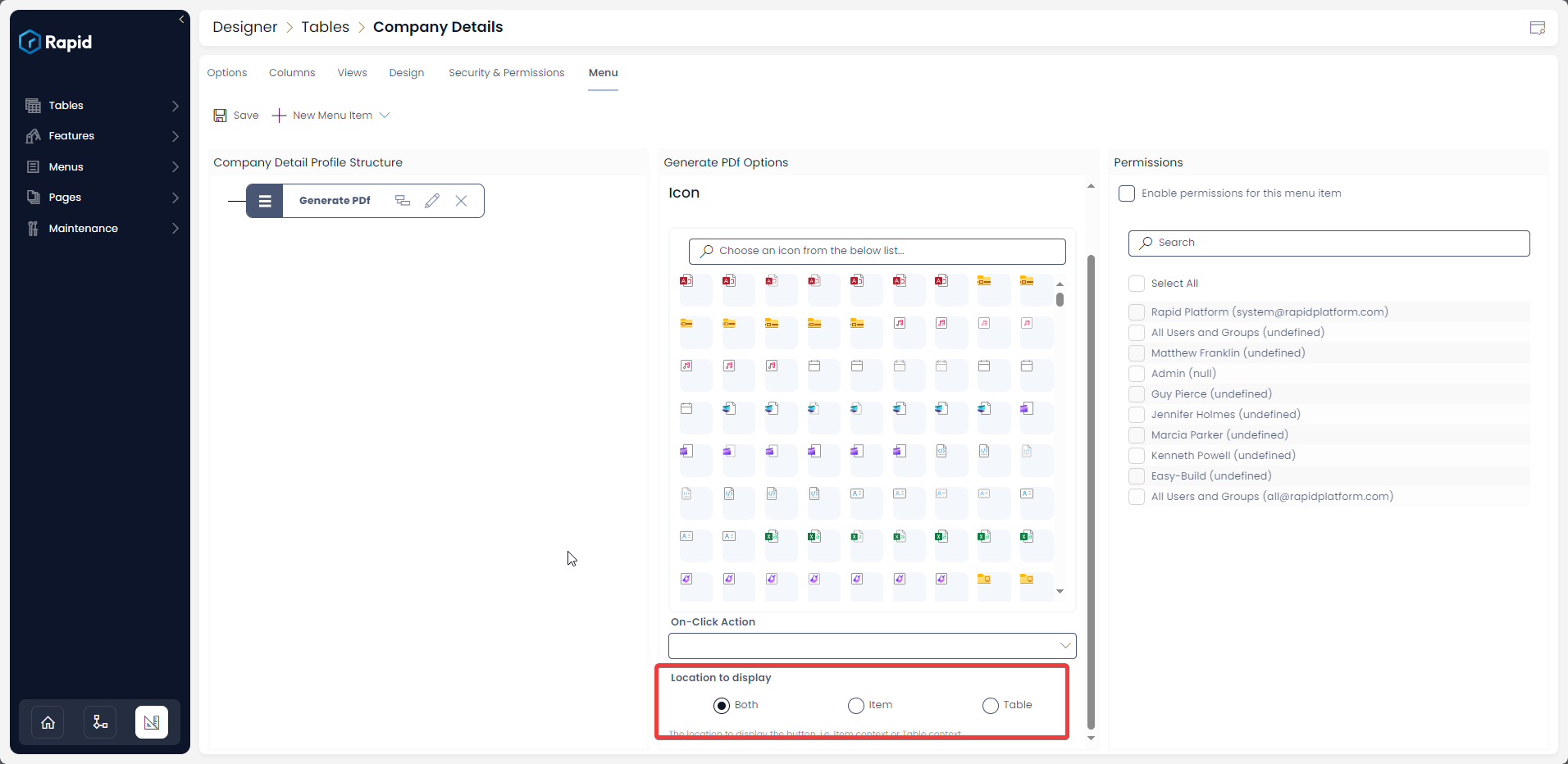
This option has three radio buttons:
- Table
- Item
- Both
The default option selected is Both.
As the button appears in the Explorer view of the data table, the system allows you to configure, whether you wish to have the button at the table level OR at the item level OR at both the levels.
If, for instance, you select Table in this option, then the button will appear on the table only. You can select multiple rows and then click the menu button for a bulk operation.
However, if you select Item in this option, then the button will appear only at the item level. You can select an item, go to its details view and then click the menu button, making it a single item operation.
Selecting Table
Selecting Location to display as "Table" will show the menu button on the table view as per the images below:
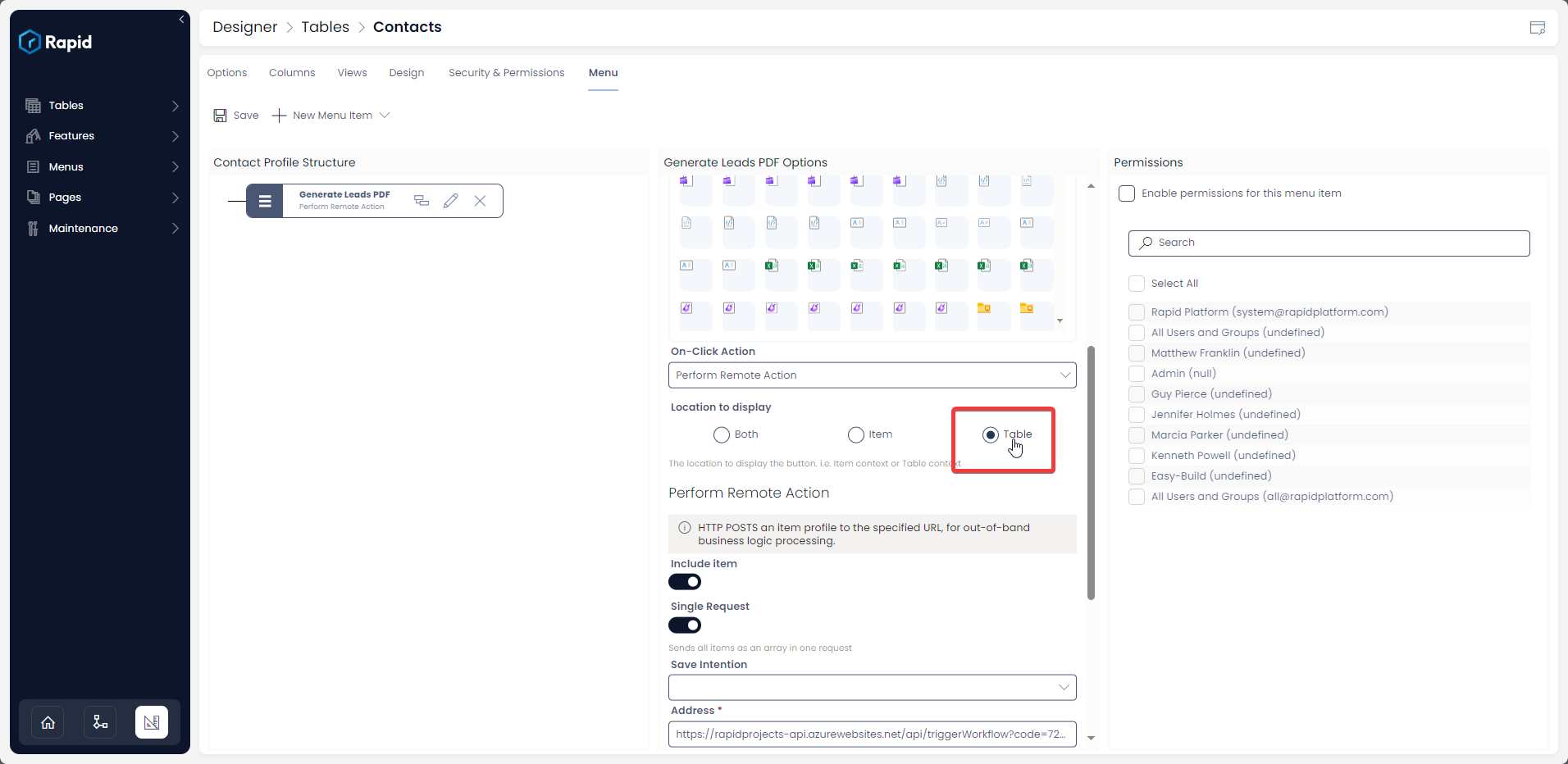
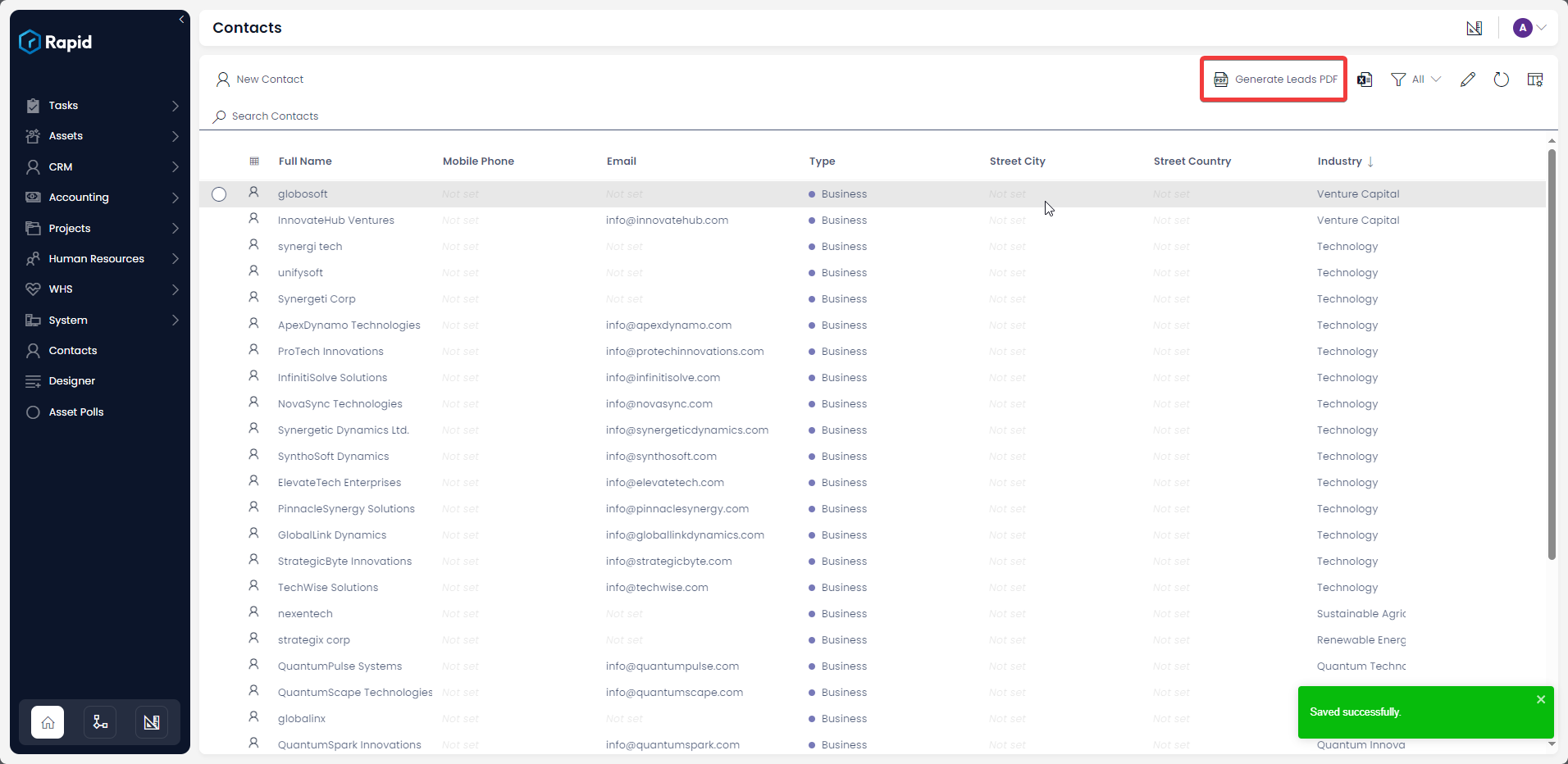
Selecting Item
Selecting Location to display as "Item" will show the menu button on the item view as per the images below:
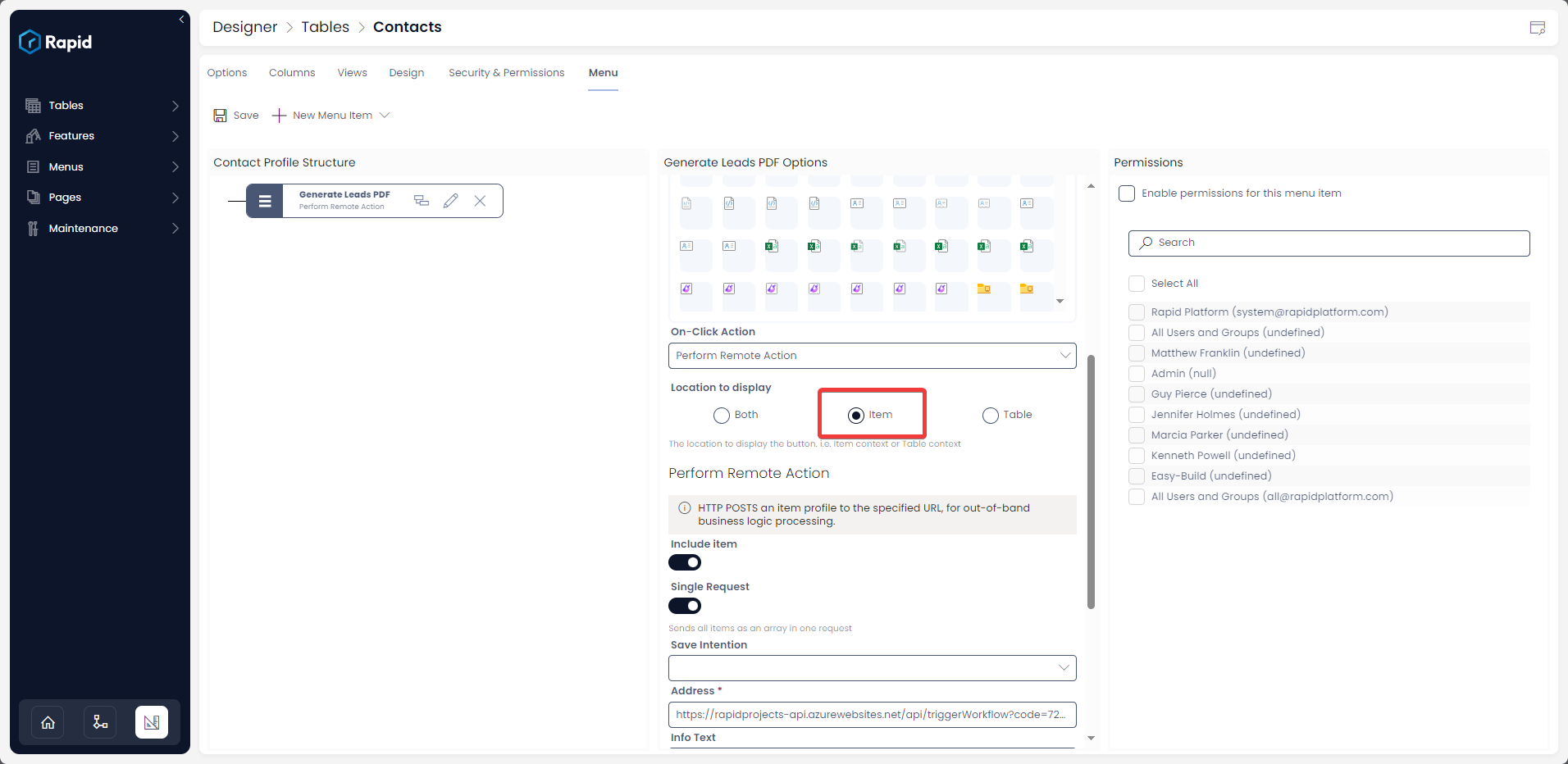
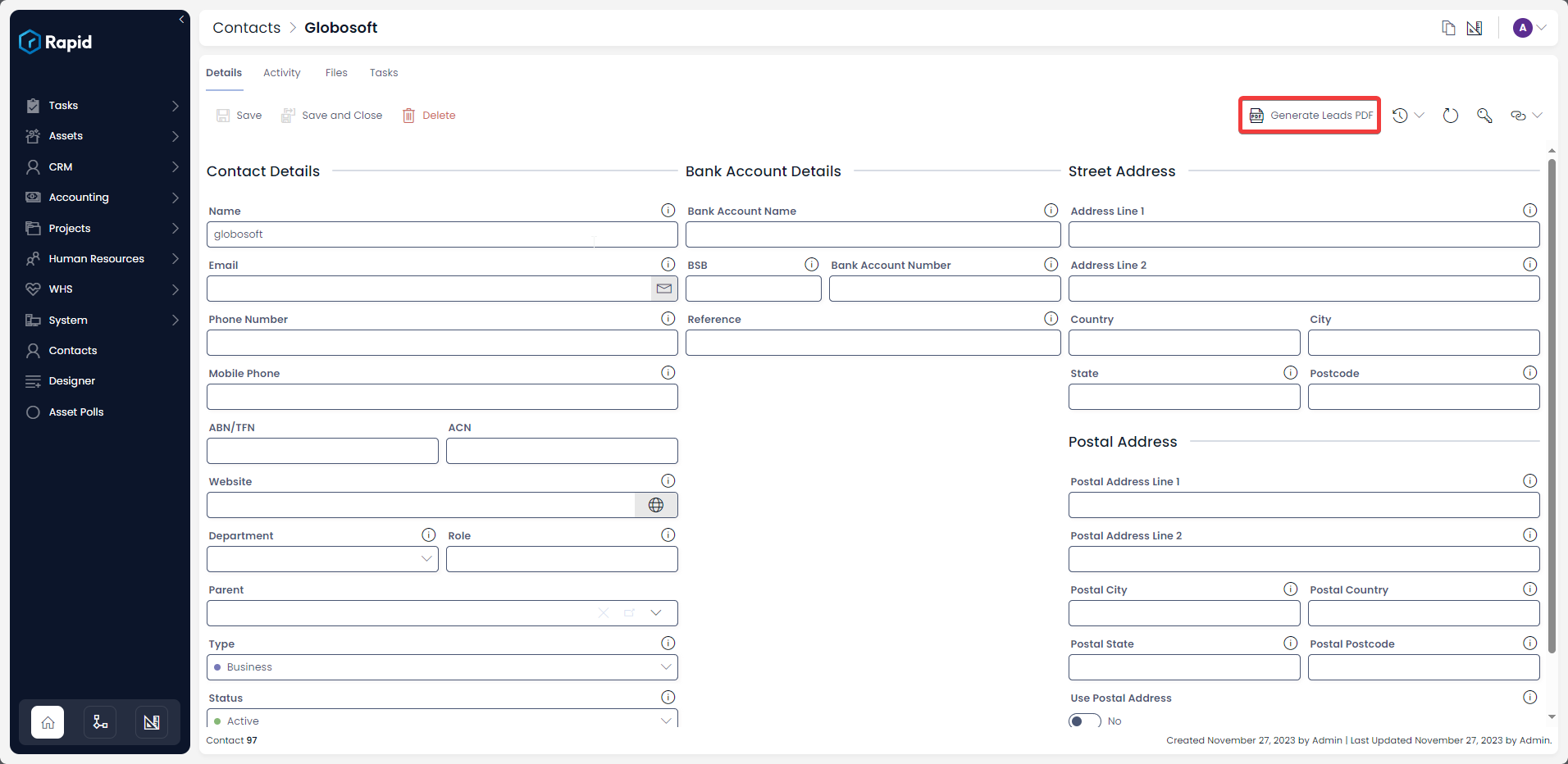
Selecting Both
Selecting both will result in the menu button appearing on both the Table and the Item.
Related articles
Displaying text and icon on a menu button